Middlmouse
Posted June 24 2015

PresentationPatchnoteScreenshots
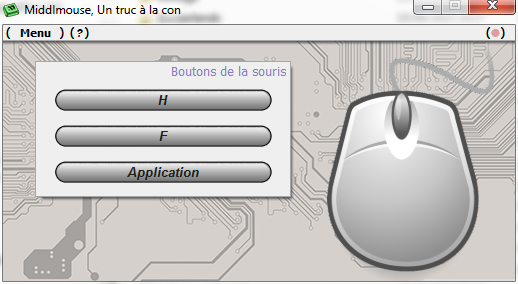
Its goal is just simple: to simulate the mouse buttons using the keyboard. Almost all key can be bonded with a simple interface and (hopefully) enjoyable. Your mouse works poorly or the buttons on your trackpad are impractical Middlmouse is there for help you.
Features
• Simulate the 3 mouse buttons using the keyboard.
• Launch the application on start up. The keys are then automatically activated.
• Show the key names in French or English. because we do not necessarily know them.
• Change bind for activate/inactivate the keys.
• Show the activation status via a led on the keyboard.
• Launch the application on start up. The keys are then automatically activated.
• Show the key names in French or English. because we do not necessarily know them.
• Change bind for activate/inactivate the keys.
• Show the activation status via a led on the keyboard.
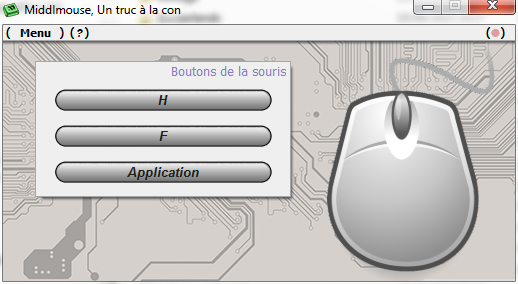
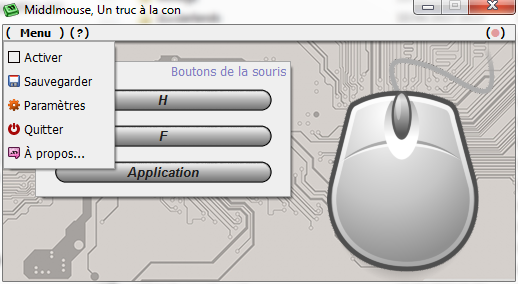

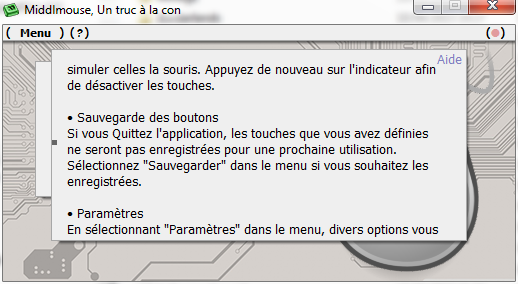

Author
Steam Powered Phénix, Seyjin.
Support
Windows XP or later.
Languages
French.
Downloads
More content :
Dowloads area.
